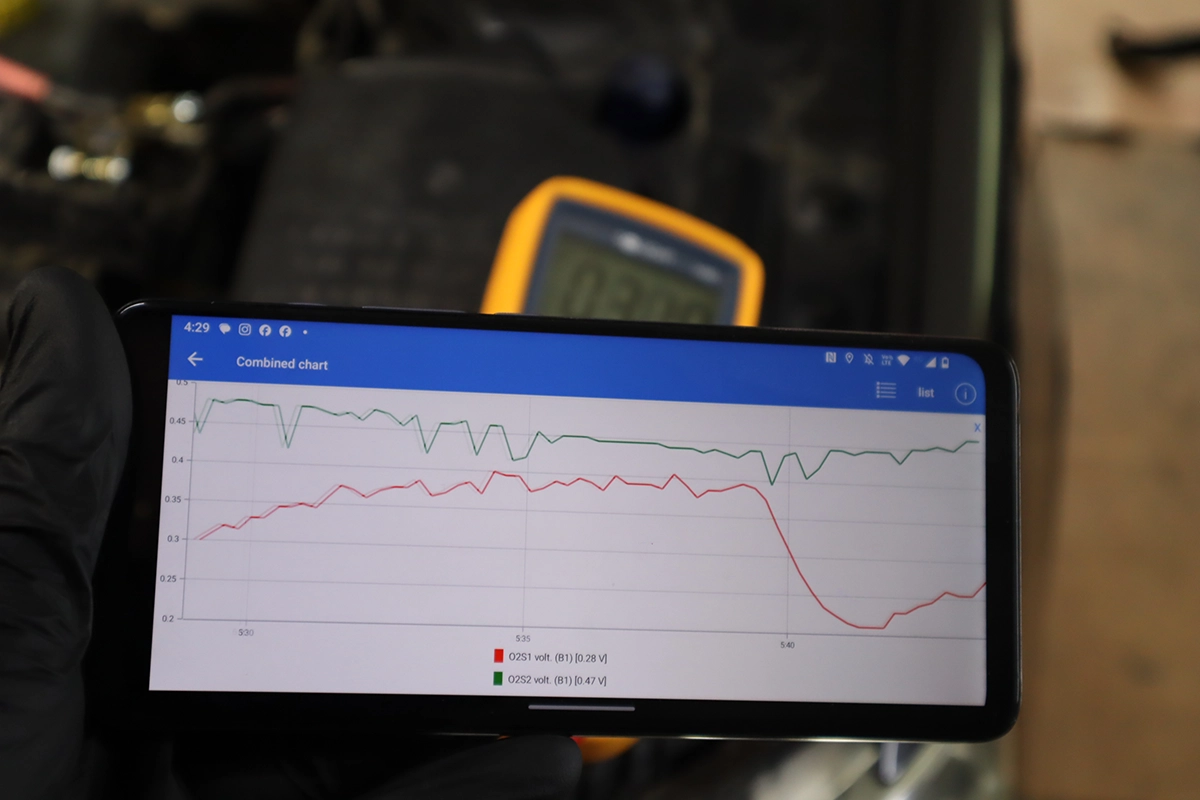(from my free email course)
You’re doing so good, we are almost at the finish of the OBD2 scanner part, and soon we are starting electrical testing 🙂
Yesterday, I talked about freeze frame data. If you missed it, read it here.
Today I want to talk about data logging. So now that you understand live data, how do you record it while driving so you don’t have to look at the scanner and drive at the same time.
What Is Data Logging?
Data Logging is the process of recording various vehicle parameters while you drive. It captures real-time data from different sensors, allowing you to review how your car behaves under different conditions. Think of it as keeping a detailed diary of your car’s performance.

Just from a short data log like this, I can tell my catalytic converter is not working. The amount of oxygen from sensor 1 (pre-cat) and sensor 2 (post-cat) should not look the same as this if the CAT is working.
Here is another data log, testing the catalytic converter, but this time CAT is good since sensor number 2 is not jumping around like sensor 1 = there is actually something going on inside the converter, and it is getting rid of harmful gases because there is less oxygen after the cat.
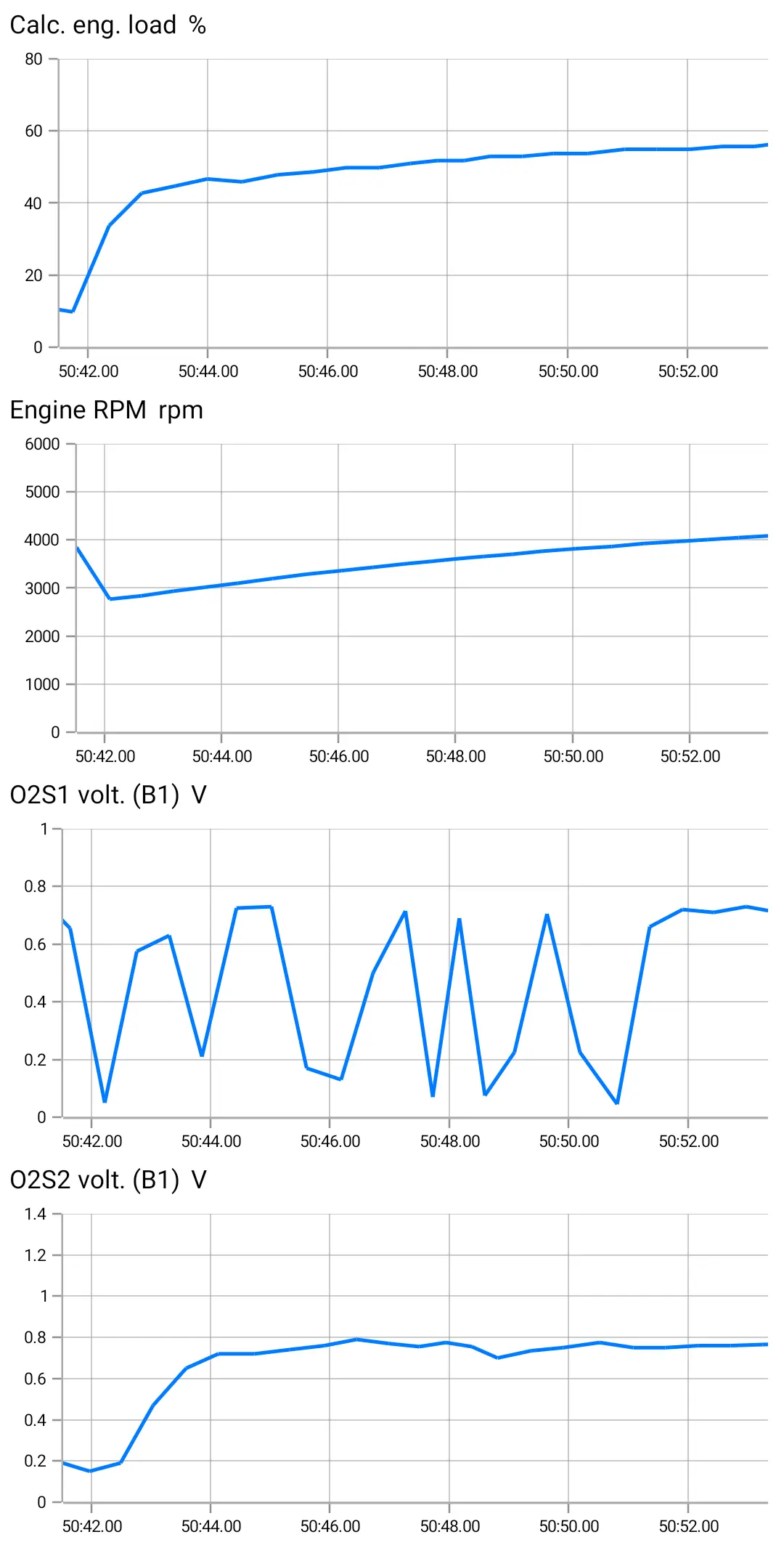
For both of these examples, I was recording and driving alone, so I’ve used data logging to capture my data. Then I reviewed the data after the drive.
P.S. The Extended version of this email course, including 60 video lessons to help you master DIY diagnostics, is available HERE.

Hi, I am Juraj “Yuri” Lukacko. I got frustrated by unhelpful and scammy mechanics, so I decided to learn everything about car diagnostics myself. I test dozens of new car diagnostic tools every month along with learning new strategies to fix and customize cars. About Juraj Lukacko (Yuri)