Toyota Techstream: OEM-Level diagnostic software

Techstream is the best OBD2 for Toyota/Lexus, costing less than $50. You only need to buy this cable and use an old laptop to have a professional diagnostic and coding device. It is a dealership-level scan tool without the need to pay any subscription; you only need to buy an OBD2 cable and have a laptop.
Affiliate Disclosure: iamcarhacker.com is an Amazon and other affiliate programs Associate. As an Amazon Associate, I earn from qualifying purchases. Full Affiliate disclosure.
Toyota Techstream – Best OBD2 for Toyota
I have the tech stream 9.5 since it has great functionality for a very low price. You also don’t have to pay any subscription fee, just buy one fairly cheap cable and use it on your computer.
Get the best price
Here are multiple stores where you can get Techstream cable. Check them out to get the best deal possible.
How I review products
On my website Iamcarhacker.com, I am committed to providing genuine and thorough reviews. I believe in the importance of firsthand experience, so I personally test every OBD2 scanner I review. Before I share my insights and opinions, I make sure to purchase and use each product, ensuring that my reviews are based on real-world usage and experience. Check the full review policy.
What is Toyota Techstream software?
Toyota Techstream + Mini-VCI J2534 cable is probably the best diagnostic tool you can get as an average Toyota/Lexus owner.
Those cars don’t break down that often, so you will not have to use your OBD2 scanner too much. That’s why having a tool without a yearly fee is the best match.
How much does the Mini-VCI J2534 cable cost?
The cable costs around $30 – $60 and comes with a software CD. If you dont have the CD player on your laptop, the seller will also send you a link to download the software. If you look for OEM TIS Laptops which have the original tech stream installed, the prices can climb up to 4 figures. And we dont want to spend that as DIY mechanics or just owners that want to monitor our vehicle more in-depth.
Where can you buy Mini-VCI Toyota cable?
Check these stores’ prices to see where you can get a better deal. I bought mine from Amazon. The Aliexpress will provide better prices, especially if you are located in Europe. Check both websites to see where you can get a better deal depending on your area’s shipping costs.
Amazon: https://amzn.to/3nCmFXP
Where to buy a laptop?
If you don’t want to use your expensive laptop or have none, do the same as me and buy an old, refurbished laptop. You don’t need anything fancy, I bought mine for under $200, and it works flawlessly with any diagnostic software.
Amazon: https://amzn.to/42shjwK
What vehicles work with Toyota/Techstream?

It works with all Toyota, Lexus, and Scion cars with OBD2 ports. That usually means that the car was manufactured after 1996. For some locations, the OBD2 system was implemented later on. I tried it on my Corolla Hybrid 2022.
What can you do with Techstream?
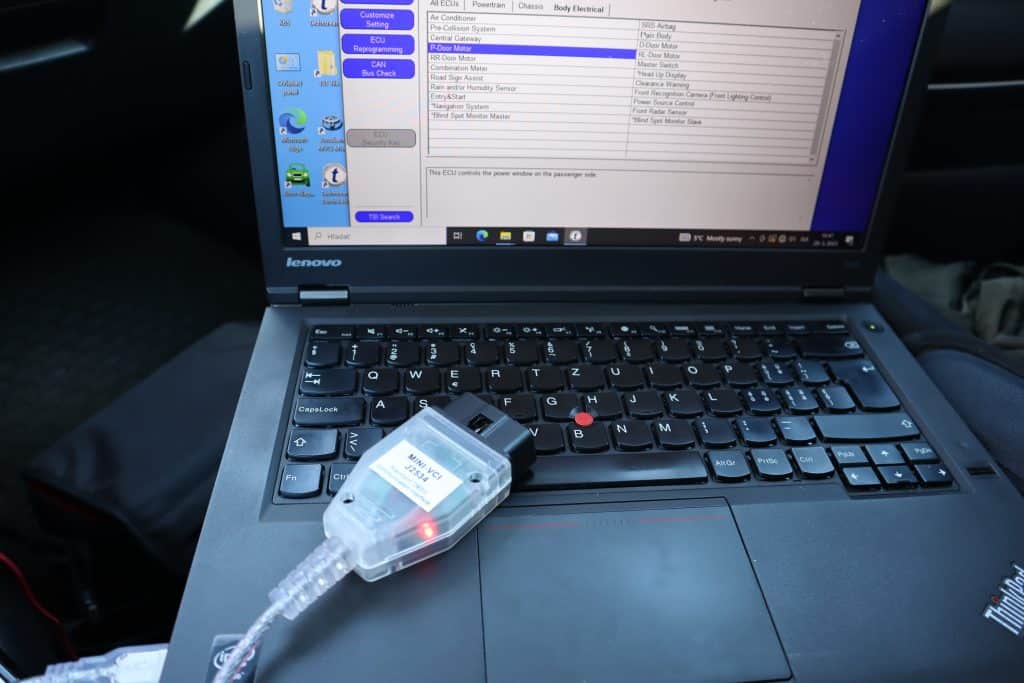
Now, I said that this is the best software for Toyota/Lexus owners since you don’t have to pay a subscription. But that doesn’t mean the software isn’t good; it does everything you need. While there can be some limitations with ECU rewriting/programming with this cheap-version software, it works 100% as diagnostic software for Toyota.
1. Read fault codes from all control units
You can read fault codes from all control units. This is the first difference between better OBD2 tools and basic ones. Those basic $5 Aliexpress adapters will read fault codes only from the engine control unit. But you have a lot of other control units in your car, so you need a scanner that can also read codes from them.
Techstream can identify all control modules in your Toyota/Lexus and then proceed to each of them to read/clear fault codes and work with other data.
2. Read full live data
Live data helps diagnose problems and provides valuable information about the car’s history. If you have a tool that can access live data in all control units, you can find out if your car has faked mileage. You can do this used car check by entering each electronic control unit in the vehicle and looking for stored mileage data.
While many tools read fault codes from all control units, you need a more complete one to read live data from all control units. Techstream can do this.
3. Bi-Directional tests
You can use Techstream to do an active test of components in your car. That means you can turn engine components like the engine cooling fan or every other component in a car tuned by electricity to ensure it works properly.
This is very helpful when diagnosing problems because it will save you a lot of time. Just imagine testing your cooling fan with one 1-click on your scan tool vs. driving the car for 20 minutes to heat the engine to see if the fan spins. Only the best OBD2 scan tools have a bi-directional function.
4. Service functions
Service functions can also be found only in the better OBD2 scanners. You can use Techstream to reset your oil service interval, unlock electronic brake calipers to change the brake pads, or input new ID values for your newly installed TPMS sensors.
You will love these service functions if you service Toyota/Lexus yourself. Especially on the newer cars, they are necessary to make even simple service tasks.
5. ECU coding (customization)
The fun part of advanced OBD2 software is the ability to customize your car. Every car has some settings from the factory, which you can customize and unlock hidden features in your car. For example, on the Toyota Corolla 2022, you couldn’t open and close windows just with your keyfob.
I was able to unlock this feature with Toyota Techstream. I also made many other changes, like making my turn signals blink 5 instead of 3 times, changing trunk unlock settings, and disabling annoying seatbelt warnings.
My experience with Toyota Techstream + VCI J2534 cable

I tried the software with cable on the Toyota Corolla 2022 and was pleasantly surprised by its functions. It has many functions for diagnosing problems, which I didn’t need on my car with 30 000km.
However, I could still benefit from customization settings, so I recommend this cable to every Toyota/Lexus owner. You can use it for both diagnosing and customizing your car.
Should you buy Mini-VCI J2534 cable?
Get it. Software with almost full dealership functions for $50 without paying a subscription is rare today. You have to buy the cable, and that’s it, so definitely get it if you have Toyota/Lexus.


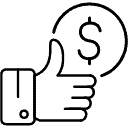
Can I use it on an imported from Japan Toyota Alphard 2012 now in the UK?
Hi it should work for all Toyotas, but you can message the seller on Amazon and ask, they will know for sure.